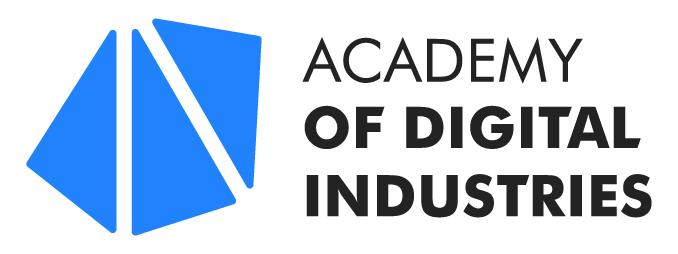- Home
- Social Media Course
Social Media Accelerator
A Course By Anthony Williams, Social Media Strategist

Social Media Accelerator
No matter your social media goals, the best place to start is with a strong foundation. These Social Media workshops will equip you with essential skills to craft engaging content, grow your audience, develop effective strategies, and master the latest trends—helping you build confidence and expertise in social media marketing.
- Current social media landscape and trends
- Platform demographics and user behaviour
- Role of social media in modern marketing
- Setting SMART social media objectives
- Creating a comprehensive social media strategy
- Audience research and persona development
- Content pillars and themes
- Platform selection and prioritisation
- Content types and formats
- Creating content calendars
- Content creation tools and resources
- Writing for social media
- Photography basics for social media
- Video content creation
- Graphic design principles
- Tools for visual content creation
- Platform-specific best practices
- Algorithm understanding
- Content optimisation
- Stories, Reels, and short-form video
- Professional content development
- Network building
- Engagement strategies
- Business profile optimisation
- Building engaged communities
- Moderation strategies
- Crisis management
- Response frameworks and templates
- Influencer identification
- Collaboration strategies
- Campaign planning
- Measuring influencer ROI
- Ad formats across platforms
- Targeting options
- Budget management
- Ad creative best practices
- Campaign structure
- Custom audiences
- Retargeting strategies
- A/B testing
- Key metrics and KPIs
- Analytics tools
- Creating reporting dashboards
- Data interpretation
- Performance analysis
- Strategy refinement
- Emerging trends
- Final project presentations
Course Deliverables
Participants will be able to:
- Have a very good understand of social media channels and how they differ.
- Develop comprehensive social media strategies
- Create engaging content across platforms
- Manage communities effectively
- Run successful paid campaigns
- Measure and optimize performance
- Handle crisis situations
- Build and maintain a strong brand presence


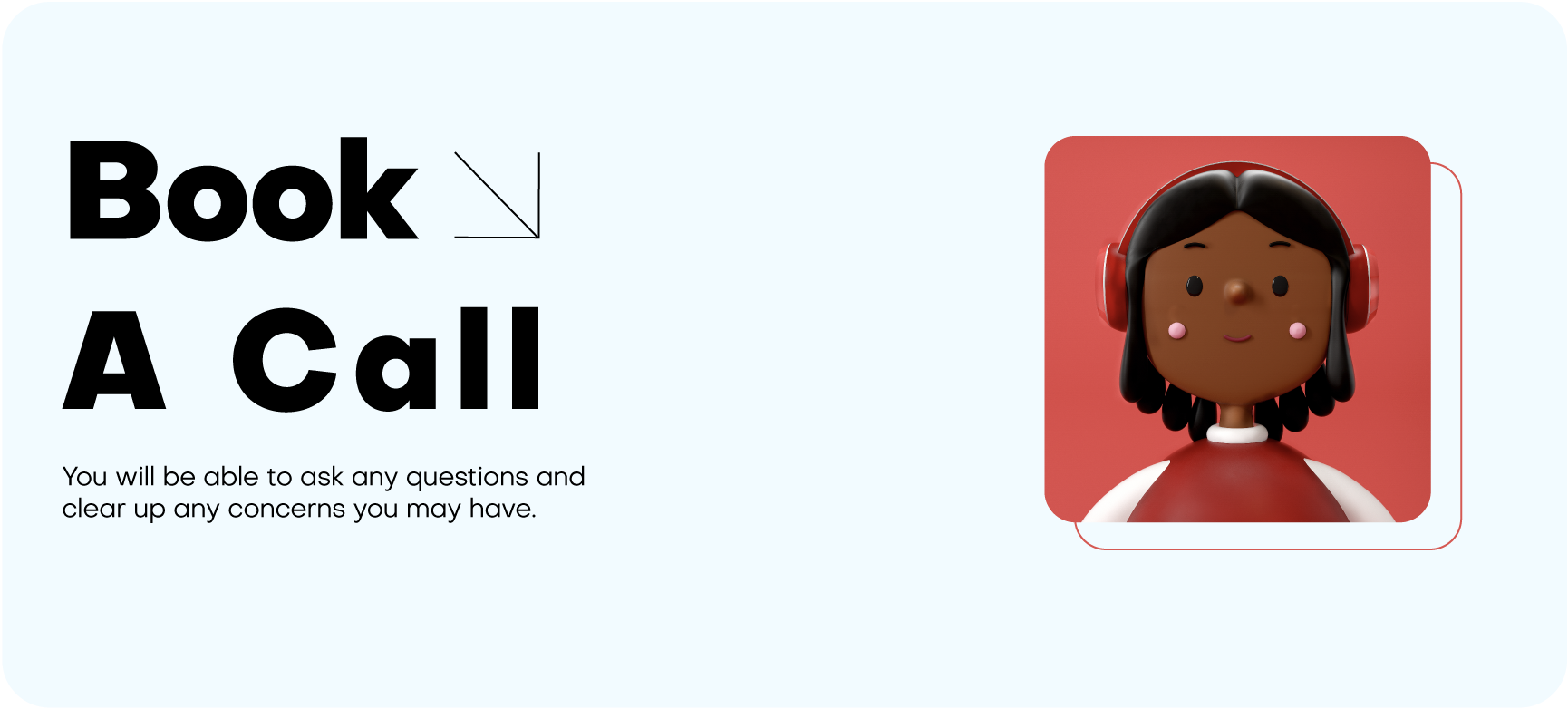
Meet The Mentor

ANTHONY WILLIAMS
Dynamic Social Media Strategist
As an accomplished academic researcher, Tonny bridges theoretical insights with practical digital marketing applications. With over a decade of experience in academic research, professional training, and strategic consulting, he specializes in developing digital and social media strategies that align with organizational goals and emerging trends.
Holding advanced degrees in Business Administration and Digital Media Management. He worked with global brands like Samsung, Capital One UK, Renault, NowTv, Lycamobile.
Feedback









FAQs
No, our Social Media courses are open to anyone. No matter your educational background or previous working experience, we remove the barriers so you can learn new tech skills and bootstrap your career.
Participants will be able to:
- Have a very good understand of social media channels and how they differ.
- Develop comprehensive social media strategies
- Create engaging content across platforms
- Manage communities effectively
- Run successful paid campaigns
- Measure and optimize performance
- Handle crisis situations
- Build and maintain a strong brand presence
Yes, students after successful submission of final projects receive a course completion certificate.
To secure your spot on our course all you need to do is to directly click on enroll now button on our website or contact Academy of Digital Industries and our team will help you in the enrollment process.
Book an introductory call with our team.
Social Media Course
- Next Start Date: Coming Soon
- Course Type: Onsite
- Location: Central London, UK
- Session time: 7-9:30 PM
- Duration: 6 weeks
- Language: English
- Certification: Completion Certificate
- Course Fee: £800